Select Find to open the Find dialog, which allows you to search for a word in the active worksheet.
Figure 1. Find
Dialog
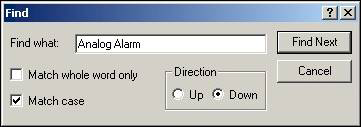
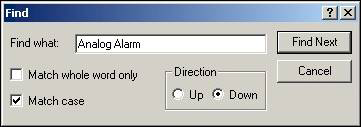
Type the text string in the Find What text box and then specify search parameters by clicking on one or more of the following:
- Match whole word only: IWS searches for the specified term, and does not include instances where the specified term is part of a larger word. For example, if you specify back, IWS finds only back, not backward.
- Match case: IWS searches for term using the specified capitalization. For example, if you specify TankLevel, IWS does not search for tanklevel.
- Direction: Controls which direction IWS searches the worksheet (Up or Down).
Click Find Next to begin the search. Click the button again to resume searching the worksheet.