Select Set Font to open the Font dialog and specify a text font for the active screen or worksheet.
Figure 1. Font
Dialog
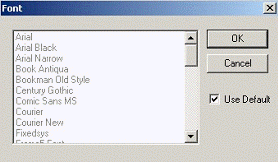
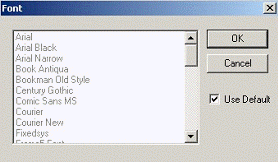
To select a font (other than the default):
- Disable (uncheck) the Use Default box.
- When the font list becomes active, click on a font name to select it.
- Click OK.
Note: The
text font will not change until the next time you launch
IWS