Select Screen Groupto open the Insert Screen Group dialog, where you can create a new group of screens for your project.
Figure 1. Insert
Screen Group dialog
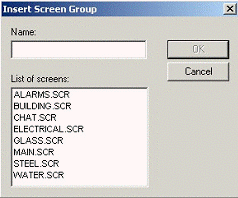
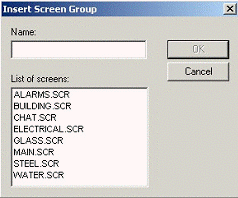
To create a new screen group, type a group name into the Name text box or click on a screen provided in the List of screens. Click on OK when you are done.
To set the order that the screens from one group should be opened when the group is called, right-click on the screen group name (from the Graphics tab of the Project Explorer). Click on Set Open Order in the shortcut menu.
Figure 2. Set Open
Order dialog
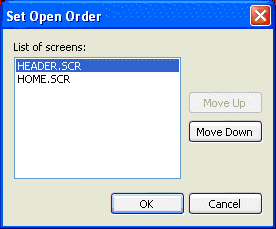
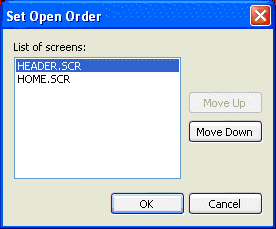
Note: You
also can create a new screen group from the Graphics tab in the Project Explorer. Right-click on the
Screen Group folder then select
Insert screen group from the
shortcut menu.