The Database Spy window is a debugging tool that allows you to: monitor and force values to project tags; execute and test functions; and execute and test math expressions.
Figure 1. Sample
Database Spy window
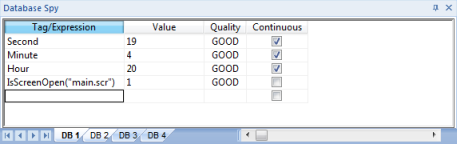
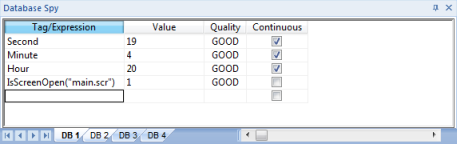
The window contains the following elements:
- For each item that you want to monitor during
runtime:
- Tag/Expression: Specify a project tag, system tag, or expression that you want to monitor.
- Value: Displays the value returned by the tag/expression.
- Quality: Displays the quality (GOOD or BAD) of the value returned by the tag/expression.
- Continuous: Select this option to have the project continuously evaluate the tag/expression.
- DB tabs: The windows is divided into multiple sheets, so that you can keep your items organized.
- Scroll bars: Use to view areas of the Database Spy that are obscured from view because of the window size or the size of the current sheet.
Tip: The
Database Spy is dockable, which means you can move it to another
location in the development environment. Click on the titlebar and
drag it to a new location. Release the mouse button to attach or
dock the window to its new location.