The Title Bar located along the top of the development environment displays the application name (e.g., InduSoft Web Studio) followed by the name of the active screen or worksheet (if any).
Figure 1. Example of
Title Bar
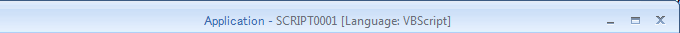
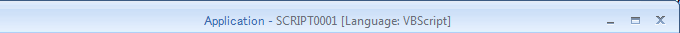
The Title Bar also provides the following buttons
(from left to right):
- Minimize button
 :
Click to minimize the development environment window to the
Taskbar.
:
Click to minimize the development environment window to the
Taskbar. - Restore Down /
Maximize: Click to toggle the
development environment window between two sizes:
- Restore Down
button
 reduces the window
to its original (default) size.
reduces the window
to its original (default) size. - Maximize button
 enlarges the window to fill your computer screen.
enlarges the window to fill your computer screen.
- Restore Down
button
- Close button
 :
Click to save the database and then close the development
environment. If you modified any screens or worksheets, the
application prompts you to save your work. This button's function
is similar to clicking Exit
Application on the Application menu.
Note: Closing the development environment does not close either the project viewer or the runtime system, if they are running.
:
Click to save the database and then close the development
environment. If you modified any screens or worksheets, the
application prompts you to save your work. This button's function
is similar to clicking Exit
Application on the Application menu.
Note: Closing the development environment does not close either the project viewer or the runtime system, if they are running.