Select Register Controls to open the Register Controls window.
Figure 1. Register
Controls Window
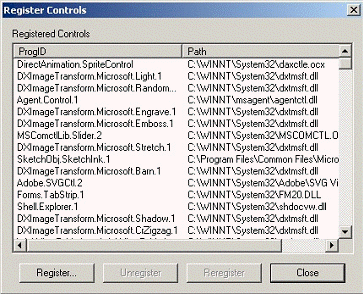
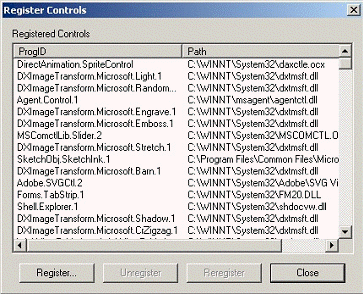
Note: Before
you can use an ActiveX control (or a COM Server), you must create
specific entries in the Windows registry to declare its
availability to the OLE client program.
Use this window to register, unregister, or
re-register ActiveX components:
- To register an ActiveX component, click the Register button. When the Open dialog displays, locate the ActiveX component you want to register, then click the Open button.
- To unregister an ActiveX component, select the component from the Registered Controls list and click on the Unregister button. (To select more than one component, press the Shift key while you click on the component names. Release the Shift key when you are done.)
- To reregister an ActiveX component, select the component from the Registered Controls list and click on the Reregister button. (To select more than one component, press the Shift key while you click on the component names. Release the Shift key when you are done.)