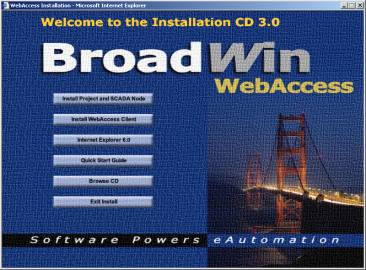
You do not need to install the Client Node from the CD. The WebAccess Client Node Setup.exe is normally downloaded from the Project Node when a Web-Browser Client connects to either the run-time VIEW or the graphics builder DRAW over the network. The Client Installation is part of the Project Node. The Client Installation software is provided separately on the CDROM for convenience. If your users have very slow network or dial-up connections, you may want to distribute the Client Installation software by CR-ROM or other means.
1. Insert the WebAccess CD into your CD-ROM drive.
The
installation program automatically starts up if autorun is enabled
on the PC. If the Install program does not start automatically,
open explore, browse to the CD and double click on setup.exe
2. You will see the Welcome to the Installation CD html page.
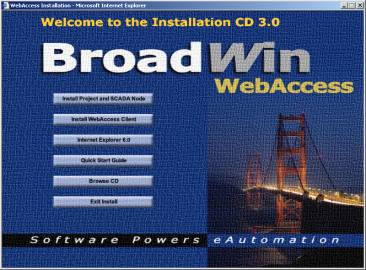
3. Select - Install WebAccess Client
4. The Install Shield Program starts.
5.
A Welcome to Install Shield Screen is displayed.
To continue, click Next.
6.
The WebAccess License Agreement displays. Please carefully
read the License Agreement. Clicking No will end Setup. To accept
the License Agreement and
to continue with Setup, click
Yes.
7.
Enter your Customer Information (user name and company).
To continue, click Next.
8.
Destination - Folder where setup will install WebAccess
Client program files. To continue, click Yes.
Note - It is
recommended to accept the default directory
(drive:\WebAccess\Client) unless you are very experienced
user and have a good reason. If you are changing the default
location, type the entire path (DO NOT ENTER ONLY A DRIVE LETTER).
9. WebAccess will install files to the directories above.
10. Install Wizard
Complete.
To continue, select Finish.
- Sometimes, a Restart of Your Computer
is required if WebAccess replaced a DLL or other program object
that was in use during the install. This usually happens on
older operating systems (Windows 98, 2000) or systems without the
latest service packs installed.
If you know your password to logon to your computer, select "Yes, I want to restart my computer now."