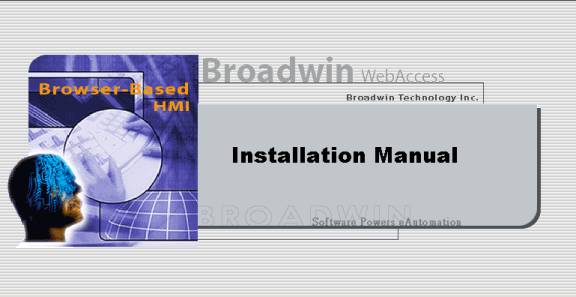
Broadwin
WebAccess
- browser-based HMI and SCADA
software
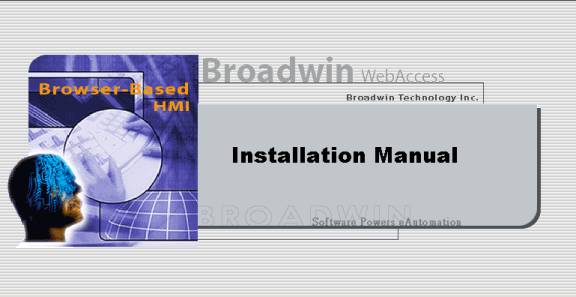
Webaccess hmi and scada software
Installation Manual
ã BroadWin Technology, Inc.
380 Fairview Way
Milpitas • California • 95035 • USA
Phone 408.457.9281 • Fax 408.457.9285
Revisions
REV 2
1) FTP Service No longer needed for Project Node
2) Emphasize Windows 2000 or XP Professional for Client.
3) Win 98 / ME, XP Home provide reduced functionality as
Client and cannot be SCADA or Project Node. Video, rotate bitmap
and rotate text not supported by Win 98, ME or XP Home.
4) Win 95 support dropped.
5) Web Server Security section 1.6.5 was added detailing security
settings in Windows
REV 4
1) USB
key support and
2) description of Scheduler in features
REV 5
1)
Update Features List
2) SMTP recommended for IIS Install for Email Alarm
Notification
3) Email Smart Host (Mail Server) entry during Install
REV 6
1)
deleted references to Windows NT 4.0. We do not officially
support NT 4.0.
2) deleted references to PWS (personal web server). Web Access does
not support PWS, no ASP.
REV 7 February 15, 2006
Updated for Version 5.0
IIS
6.0 required, Service Packs, etc.
1.1 Scripts using Tcl, JScript and Visual Basic Script
1.4.1 Project Node - System Requirements, 4.1.5 Firewall and TCP
Ports for VIEW, 4.1.6 Waiting for Connection to SCADA node, 4.2 Is
Internet Information Services (IIS) installed , 2.3 About
Addresses, 2.1.5 SCADA node installation, 2.1.4 Project node
installation, 2.1.2 Software Install checklist, 4.11 Determine
Windows version, 3.3.1 File locations, 1.6.5.2 Anonymous Access,
1.6.5.1 IIS (Internet Information Services), 1.3.2.2 Email Server,
2.2.1 Client Plug-in download from SCADA node, 1.5.4.3 Simulation
Mode & DEMO License at no charge, 1.4.3 Client - System
Requirements, 1.6 Security considerations, 4.2.3 Confirm Web
Service Running, 1.2.1.3 Standalone PC with remote dial up access,
3.3.2 Moving a project to another Project Node PC, 2.2.2 Client
Plug-in installation from CD (optional), 1.1 WebAccess HMI &
SCADA features, 1.4.2 SCADA Nodes - System Requirements., 1.3.3
Clients, 1.3.1 SCADA Nodes, 2. Software Installation, 1.6.4
WebAccess Area and Level Security,.4.4 Thin Client Requirements,
3.1.2 Connect to project node, 3.1.3 Start WebAccess Configuration,
3.1.4 Create New Project, 1.6.1 Windows 2000 2003 and XP Security.,
1.4.5 Disk Space, 1.6.1.4 Routers, Proxy Servers, Port Mapping and
NAT , 3.3 Copying Projects and files, 1.6.5 Web Server Security,
1.3.1.6 Redundant Communications Ports ,1 4.7 Script Timeout Error,
4.6 Disable Internet Connection Firewall in XP, 4.10 PING to test
your Project Node, 3.2 Steps to build a WebAccess Project. 1.5.5.1
Parallel Hard Key, 2.1.3 Project and SCADA Node installation, 4.2.4
Does deploy file exist, 4.1.3 Check Deploy File from client, IE 6
Security Settings , 4.2.5 Check Security wwwroot folder ,
4.3.1Modify Email Smart Host , 4.3.2 Relay messages , 4.4 Changes
not downloaded to SCADA node. 1.3.2.1 Centralized Database Server,
4.1 Blank Screen in VIEW, 2.2.1.1 Download Client Plug-in, 2.2.1.2
Run WebAccess Setup.exe, 2.1.6.1 Un-install not needed if updating
WebAccess, 1.6.1.5 Secure Your Clients, 1.6.1.3 TCP Ports and
Firewalls, 2.1.1 IIS required on Project Node, 1.3.2.2 Web
Server
Rev 8
November 3, 2006
Removed Windows ME support, 1.3.2 removed NT and Peer Web
references added 2003 (same for 1.3.2.2, 2.1.3, 1.1, 1.2.1.1,
1.2.1.2, 1.5.3), 3.1.6 new pictures.
Rev 9
June 1 2007
Support for Internet Explorer 7.0, Tabbed Browsing and Vista
added.
Rev 10
June 6, 2007
1.6.1.3 TCP Ports and Firewalls
Rev 11 February 1, 2008 1.7 Planning for a WebAccess Project,
Rev 12
April 16, 2008 4.1.8 Add-Ons disabled in IE prevent Client from
Starting, 3.1.6 Download, Start and VIEW the SCADA Node, 1.4.5 Disk
Space, 1.4.4 Thin Client Requirements, 2.2.1.2 Run WebAccess
Setup.exe, 2.2.1 Client Plug-in download from Project node, 2.1.6
OPC Service installation, 2.1.5 SCADA node installation, 2.1.3
Project and SCADA Node installation, 2.1.4 Project node
installation, 2.1.2 Software Install checklist, 2.1.1 IIS required
on Project Node, 2. Software Installation, 1.7 Planning for a
WebAccess Project, 1.3.2.3 Email Server, 1.3.3 Clients
Deleted 4.3, 4.3.1, 4.3.2
Rev 14 - Removed company name from many images.
Rev 15 June 23, 2009 Version 7, Windows Vista and Windows Server 2008 added. Copy License File Manually 2.1.3 Project and SCADA Node installation, 1.5.4.3 Simulation Mode & DEMO License at no charge, Address, Quick Installation Guide page, IE 8