
An alternative to the WebAccess Client is to use the Thin Client interface. The Thin Client interface requires no software be installed on the clients (you don't need the ActiveX control or Plug-in).
The Thin Client interface allows Pocket PC (for example iPAQs) and iPhones to view static images and text based display of real time values. Value can be changed and alarms acjnowledged through text based displays.

The Graphic Displays are cached as GIF or JPEG files, and then displayed through a few ASP pages. (GIFs are used for graphics displays with less than 256 colors; JPEGs are used for displays using more than 256 colors). The Thin Client uses Static Graphic Snapshots, no animation. Each time the refresh button is pushed, a "snapshot" of the animation is made. Thin Client Displays do not update automatically. The Thin Client does not support animation, pushbuttons, or drag regions (slider bars).
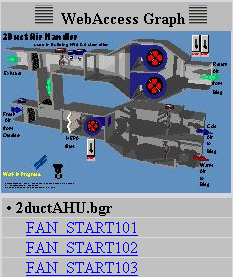
Figure 1.16 - Graphic on Thin Client
Changes to Tags and Alarm Acknowledgement are made through a Text type interface.
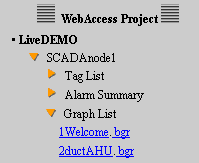
Figure 1.17 - Thin Client Text-based interface for display navigation
The Thin Client maintains a continuous connection with the Project Node (Web Server) and may increase the licensing requirements of the Windows 2000, 2003, Vista or XP software to support an increased number of connections. Using the Thin Client with many users will require Windows 2000 Server or XP Server with a large connection license. Windows and XP Professional are limited to only 10 simultaneous connections, which may be inadequate for a Thin Client only interface to many users.
The Thin Client supports Restricted Users, General Users and Power Users.
The Thin Client interface is designed for use by PDA, Pocket PCs, and Handheld computers (using Windows CE and Internet Explorer) or the Apple iPhone.
Pocket PCs (running Windows CE) are automatically redirected to the Thin Client Interface address at: http://your_ipaddress/broadWeb/hd1/m.asp
Apple iPhones are automatically redirected to the second Thin Client Interface address at: http://your_ipaddress/broadWeb/hd2/m.asp
The Thin Client interface for the Live Demo can be viewed by all PCs using Internet Explorer at: http://demo.broadwin.com/broadWeb/hd1/m.asp