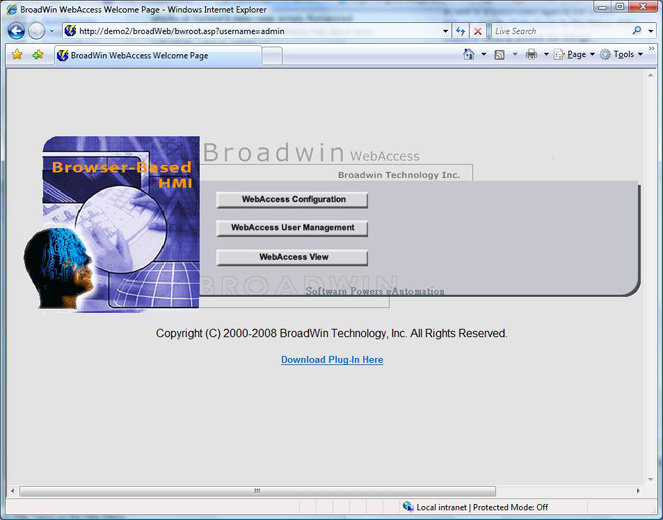
WebAccess detects if the Client Software is already installed when users try to connect to VIEW or DRAW using a Web Browser. WebAccess then prompts users if they want to download the client.
If you are on a remote PC and you are not prompted to download the Client Plug-in, but would like to force the download,
1) From the Home Page, pick on Download Plug-in Here (Figure 11.1).
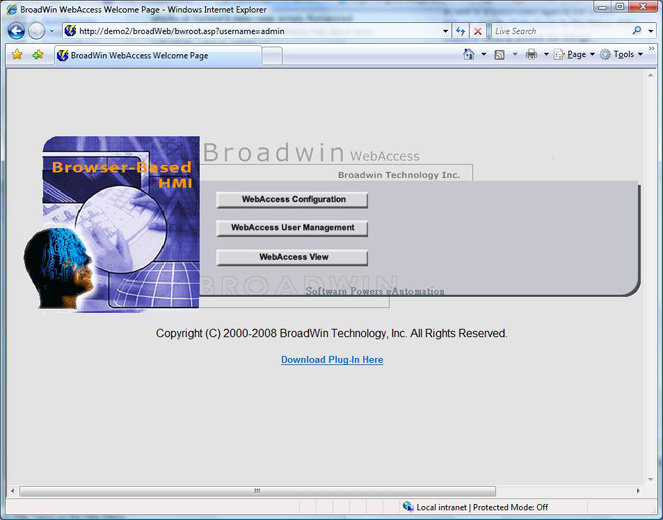
Figure 11.1 - WebAccess Home Page
Hint - depending on your browser settings, you may have to right click on the Download Plug-in Here and select Save Target As…
Hint - to force the download of the Client Setup
program, enter the following in th3 address bar of your web
browser:
http://ipaddress_of_your_project/broadweb/WebAccessClientSetup.exe
At the time this Manual was last updated, WebAccessClientSetup.exe was about 5 Megabytes in size. This includes 2 Megabyte Help file.
To Install the Client on Windows 2000, 2003, 2008, Vista or XP, users must be Power Users or Administrators. All users of Windows 98 can install the Client.
The Client Quick Start Guide also includes a description of installing the Client.