1.
Start Internet Explorer.
![]() · Double
Click the Icon on your Desktop
· Double
Click the Icon on your Desktop
· OR, Click Icon on your Taskbar
· OR,
From the Start button select:
Start->Programs->Internet Explorer
2. Enter IP Address or URL of the WebAccess Project in Web Browser
Enter the IP
address or URL into the "Address Bar" (see figure 1.1)
For the Live Demo enter http://demo.broadwin.com/
or http://64.55.156.4
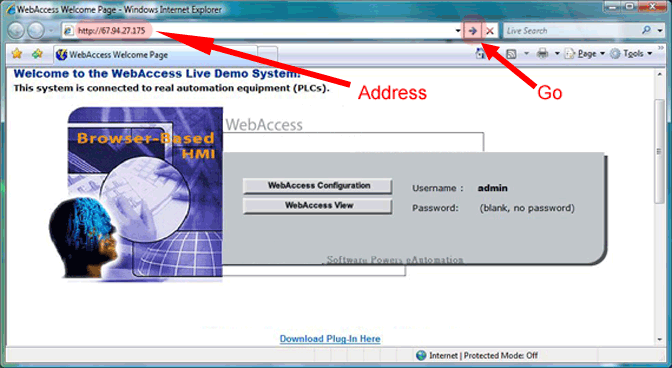
Figure 2.1 - Internet Explorer Web Browser - Address Bar
3. Press the Enter key or Select Go.