Default login is,
User Name: admin
Password: (i.e. a blank password)
1. Click anywhere on the WebAccess Display screen to open the Login Dialog Box.
![]()
2. The Login Dialog Box appears (Figure 2.6).
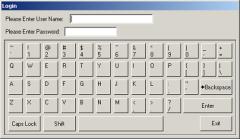
3. Enter your "User Name" assigned by the engineer or technician who configured the system. Note that you can use either your keyboard or the mouse in the Login dialog box.
Tip - if this
is a newly installed system, use the default login username:
admin.
4. Enter your "Password".
Default login is,
User Name: admin
Password: (i.e. a blank password)
5. Press the Enter key.
6. The MAIN graphic display for your system appears. The default MAIN graphic supplied with WebAccess is shown below (Figure 2.7). Yours will probably look different
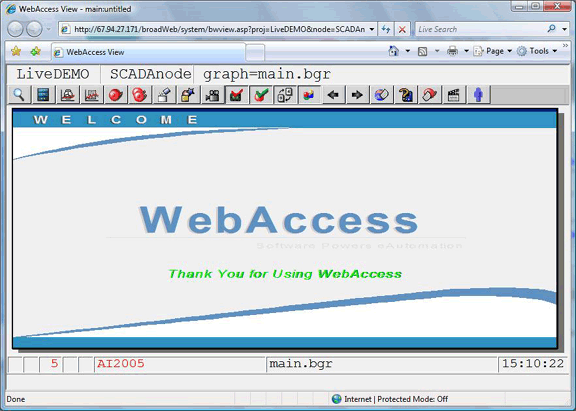
Figure 2.7 - default Main graphic display
The MAIN graphic display appears with navigation frame on the left if there are multiple SCADA Nodes or multiple Projects.
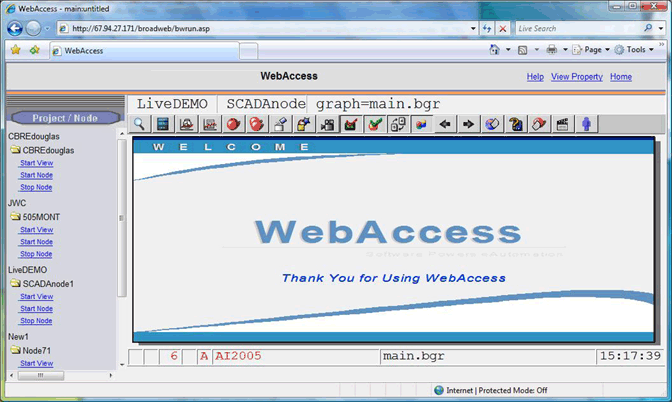
Figure 2.8 - default Main graphic - multiple Nodes
Main Graphic is a user built display and yours may look different. The Main Graphic in the WebAccess Live Demo (http://demo.broadwin.com) is shown below.
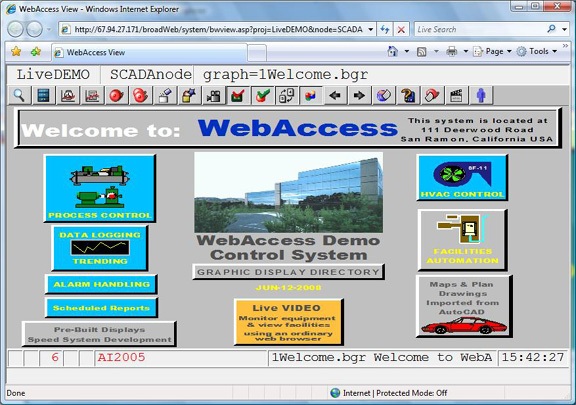
Figure 2.9 - Main Graphic WebAccess Live Demo - Power User Login.
Congratulations! You are connected via the Internet to the first fully web-base HMI and SCADA system.