1.
Select the WebAccess View
button (Figure
2.2). ![]()
2. The WebAccess View Login Page appears (Figure 2.4).

a.
If there are more than one Project or SCADA node, a Project Tree
appears (Figure 2.5).
Select Start View under the SCADA node from the Navigation Tree in the left frame.
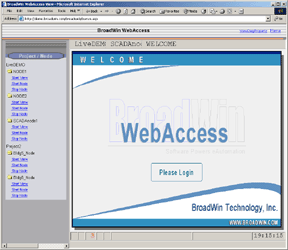
Figure 2.5 VIEW Login - multiple Nodes
Hint -Notice that Figure 2.4 does not show the Navigation Tree in the left frame. If there is only one SCADA Node in the project, the navigation tree is not shown.
Note - The Login and Welcome pages can be customized by an engineer or technician using DRAW. Yours may appear different.