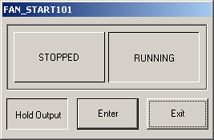
"Discrete" is any integer number (from 0 to 7). That's 3-bits of data.
The most common discrete tag is a Digital Tag (On/Off, True/False) that is 1-bit of data.
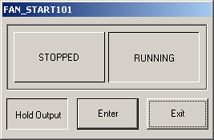
Figure 4.9 - Change Dialog Box for 2-state Discrete Tag (i.e. Digital)
An example of 2-bit discrete is the On-Off, and Transition State of a Block Valve (0=open and should be open, 1=open, but should be closed, 2=closed but should be open and 3=closed and should to be closed).
WebAccess will automatically resize the Discrete Dialog Box to bit the number of 'bits" read by the tag from the IO device. (3-bits max bit length).
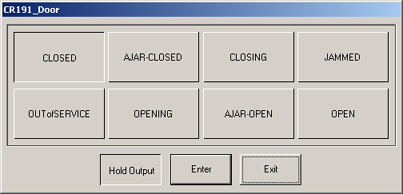
Figure 4.10 - Change Dialog Box for 8-state (7-bit) Discrete Tag
1. There are many ways to open the Change Dialog Box, there are at least three methods:
1.
Select the Change button in the Point Info Dialog Box
(Figure
4.4). ![]()
OR
2. Double click on any pick-able dynamic number on a user built graphic (Figure 4.3).
OR
3.
Pick a Tag and use the Ctrl-F3 key or the ![]() on the Standard Toolbar (Figure
3.5).
on the Standard Toolbar (Figure
3.5).
2. The Change Dialog Box opens. Its appearance reflects the number of bits associates with the Discrete or Digital Tag. (See Figure 4.9 or Figure 4.10).
3. Select the desired state (e.g. On, Off, Start, Stop, Open, Close). With the mouse or touch screen.
Note - the UP () and Down (¯) keys on the keyboard can also be used to select the State.
4. Select the Enter to confirm the change (or press the Enter key on your keyboard).
Note - the TAB keys (®½ and ½¬) can also be used to toggle between Enter and Exit. Then use the Enter Key.
5. Select Exit to close the Dialog Box without making a change (i.e. to cancel), if Hold Output is enabled.
If the Hold Output button is
depressed (i.e. enabled) ![]() , then changes are not made until the Enter
key is pressed.
, then changes are not made until the Enter
key is pressed.
In addition, if the Hold Output button is depressed (i.e. enabled), then Exit will cancel any keystrokes and no change will be made.
If the Hold Output button is
raised (i.e. disabled) ![]() , then any change to a State button is
immediate.
, then any change to a State button is
immediate.
The F1 key on the keyboard will toggle Hold Output.