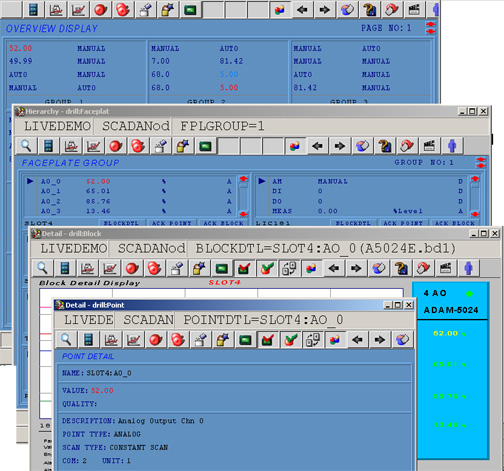
The Block Detail Display is also part of
the Overview Display Hierarchy that allows users to “Drill Down”
from an Overview to more Detailed information:
Faceplate Group Display -> Block Detail -> Parameter
Detail
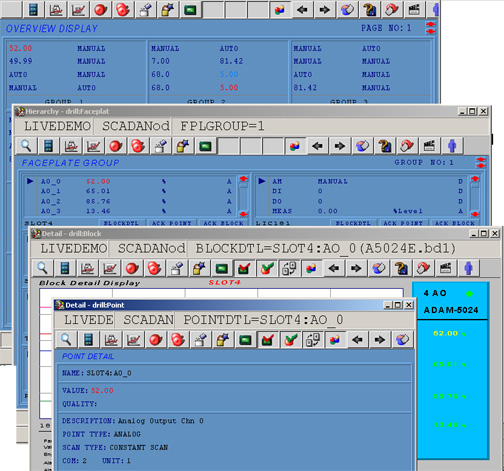
Figure 5.29 Display Hierarchy - Overview -> Faceplate -> Block Detail -> Point Detail
The Faceplate Group is accessed from the Overview Display by clicking on the Group number (Group1, Group2, etc.
The Block Detail Display is accessed from the Faceplate Display by clicking on the BlockDtl Button on the associated Faceplate Group
The Point Detail is accessed from the Block Detail by clicking on the parameter, then clicking on Point Detail Button. .