In VIEW and ViewDAQ operators and users can call up a Dialog Box that lists cameras configured for the SCADA node. There are several methods to call up the Video Dialog box:
·
The Standard Toolbar
button ![]()
· Right Click Menu -> Goto -> Video (in web browser VIEW)
· The menu bar in ViewDAQ: Goto -> Video
· F10 function key on keyboard.
· <F10> keymacro assigned to a pushbutton on a user built display.
· <DIALOG>VIDEO assigned to a pushbutton on a user built display.
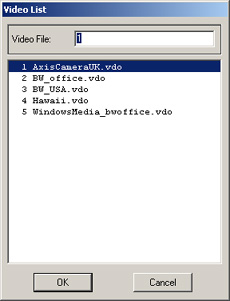
The Video List Dialog Box will display the Camera in VIEW or VIEWDAQ window (i.e. full size). A Popup Window can be built using the <GOTO>URL Keymacro.