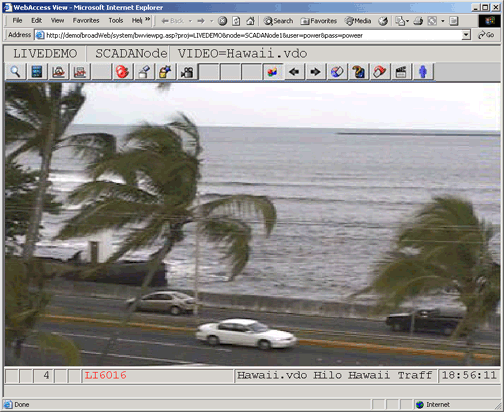
No display building is required to view a configured Video Camera. The Camera will appear full screen if called from the Video List Dialog Box.
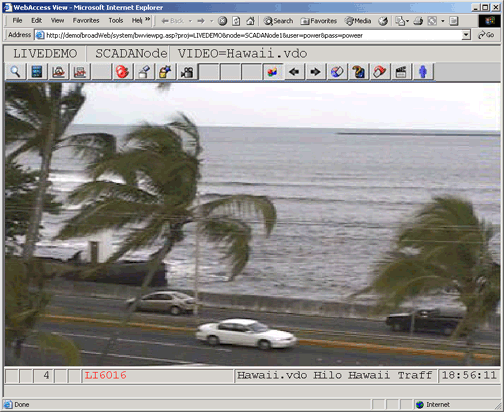
Figure 5.36 Video -Full Screen – from Video List Box
The above is the default Video display, full screen. This requires no graphics building. Video mixed with graphics, trends, pushbuttons requires an engineer or technician use DRAW.
If there is a sound card installed on your Client PC, and the camera transmits sound, you will here the audio associated with the Video.