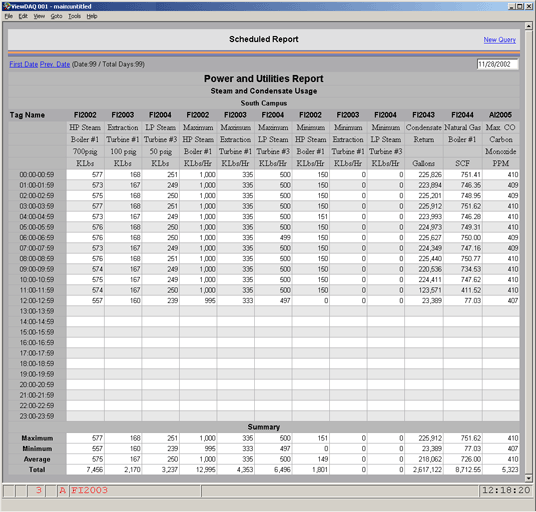
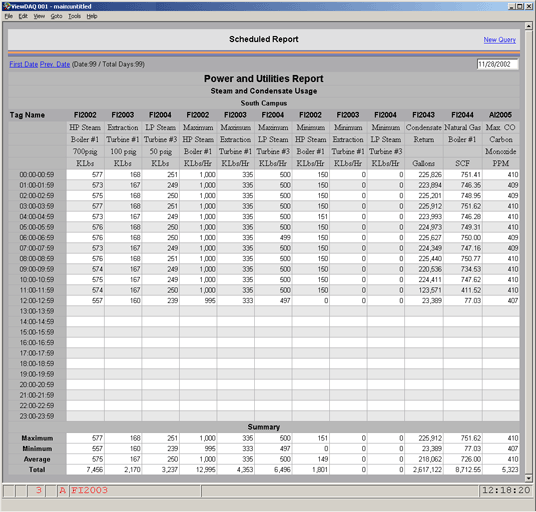
Figure 5.50 Daily Report - Current Date before end of day
The current Day’s Daily report opens first.
The Daily Report consists 24 rows of data for each Hour of the Day.
There can be 12 Columns per report (twelve tags). Each “cell” can represent the Hourly Average, Last Value, Hourly Minimum, Hourly Maximum or Hourly Total of the Tag’s value for the time-period the row represents (1 hour).
Summary Data at the bottom of each Column can be calculated: Maximum, Minimum, Average and Total the column.
If the Day is not complete, you will see blank rows of data for the future hours. Click Prev Date to see the most recent complete report if the current Day is not complete.
Emailed Daily Reports appears almost identical, with Magenta and Blue borders.