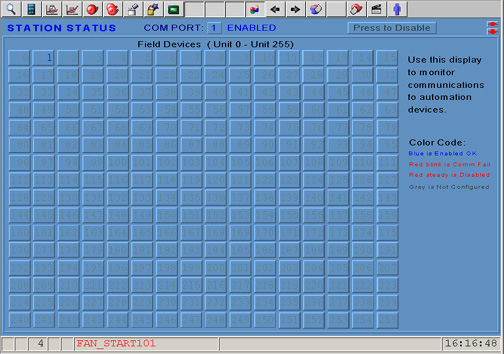
The Station Status Display shows status of all communication Ports and automation devices (e.g. stations).
A Communications Alarm will appear in the Status Bar at the bottom of all displays (a Red letter C). For more information on the Alarm Windows, see the Status Bar Alarms in the Alarms Section.
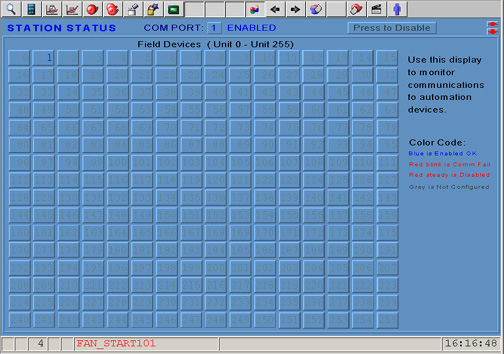
Figure 5.21 - Station Status shows Com Ports and Devices
The Station Status Display can be viewed by
Or Ctrl+F7 function key
Or a pushbutton with the <GOTO>STATION keymacro.
Or the
Right-Click
Menu in a web browser VIEW
Right Click -> Goto -> Station Status
Or from the menubar in ViewDAQ Goto -> Station Status
Only Power Users and the admin account can view the Station Status through a Web Browser. (General Users and Restricted users cannot view the Station Status through a Web Browser). All users can view the Station Status locally on the SCADA node using ViewDAQ.
Using the Ramp Keys ![]() , users can change the Comport viewed.
, users can change the Comport viewed.
The Numbered pushbuttons (1 through 255) represent the Devices (e.g. Stations) connected to the Comport. These are typically the PLCs, Controllers and automation devices.
A Grey number is not configured (no device configured)
A Blue Number is OK or RETRYING
A Flashing Red is Communication Failure
A Steady Red is DISABLED (by user).