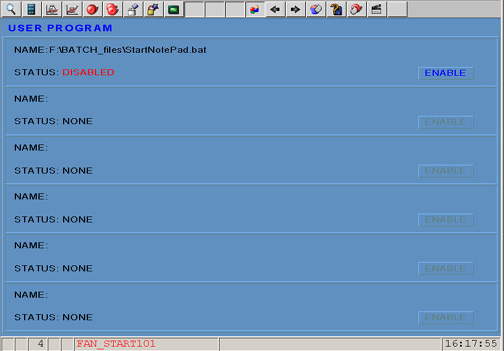
User Program Status is intended to start or stop a Visual C or VB program interfacing to WebAccess SCADA node using our User Program API (a library of DLLs).
The User Program status display shows the run status of any 3rd Party or Custom programs that are configured to Start when WebAccess Starts.
Examples include custom programs, DDE servers, and IO servers. It can be any *.exe program file (NotePad.exe is shown in the example) or batch file (*.bat). This program will run on the SCADA Node (not clients) when the WebAccess "kernel" starts on the SCADA node.
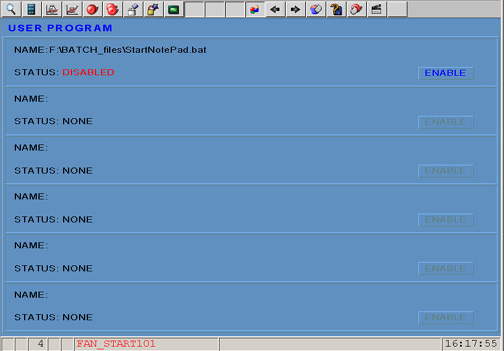
Figure 5.22 User Program Status Display - 3rd Party software
The User Program Display can be viewed by
Or Ctrl+F10 function keys
Or a pushbutton with the <GOTO>USRPRG keymacro.
OR the
Right-Click
Menu in a web browser VIEW
(Right Click -> Goto -> User Program).
Or from the menubar in ViewDAQ Goto -> User Program
Only Power Users and the admin account can view the User Program Status Display through a Web Browser. (General Users and Restricted users cannot view the Station Status through a Web Browser). All users can view the Station Status locally on the SCADA node using ViewDAQ.
DISABLE will stop the user program on the SCADA node. The user program must be self-closing (i.e. no dialog box asking is data should be saved on the SCADA Node).
ENABLE will run the 3rd Party Program on the SCADA node.
For example, Notepad.exe will open on the SCADA Node in the above example if ENABLE is pressed. Notepad.exe will close remotely if there have been no changes to the text file since the last save if DISABLE is pressed. However, if DISABLE is pressed remotely, and Notepad pops up the dialog box asking if changes should be saved, it will remain open, even is the DISABLE command was issued, until someone local to the SCADA node enters Yes of No to the Save Data question.