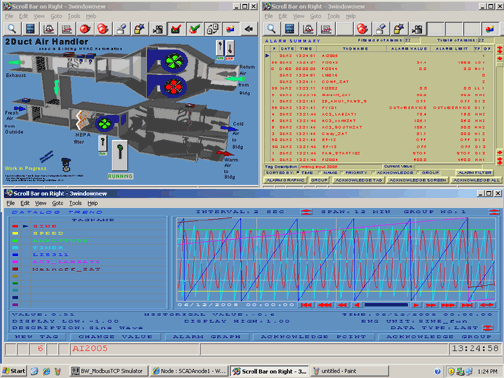ViewDAQ is a non-web browser version of VIEW that allows operators and users to View and Control real-time data and full-animation graphics without a web browser. ViewDAQ runs locally on the SCADA node.
ViewDAQ is typically used in Stand-alone or Control Room applications where a network connection to the SCADA Node is not needed.
ViewDAQ provides all the features found in VIEW and provides operators and general users the ability to VIEW and Control in real-time using full-animation graphics without a web browser. The Differences between ViewDAQ and VIEW include:
· The Right-Click Menu (VIEW) is replaced with a Menu Bar in ViewDAQ.
· Restricted User and General User types are ignored and treated like Power Users (can View All Displays)
· Users can Login and Log-out without closing ViewDAQ.
· Display Groups allow engineers, technicians and, with the right password level, operators to define popup windows and multiple window groups that will open from a pushbutton or list.
· An Exit Password can be defined to prevent ViewDAQ from closing (and hence stopping the SCADA Node locally from the Taskbar Icon).
ViewDAQ is started from the green
WebAccess Icon ![]() in the taskbar “System Tray” next to the
system clock (Start the SCADA Node
kernel first).
in the taskbar “System Tray” next to the
system clock (Start the SCADA Node
kernel first).
![]()
Figure 6.6 WebAccess Taskbar Icon
ViewDAQ, Start Kernel and Stop Kernel are accessible by right clicking the WebAccess Icon in the taskbar next to the system clock.
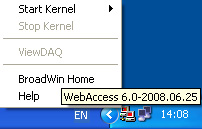
Figure 6.7 ViewDAQ on SCADA node with Kernel stopped (Red Icon)
ViewDAQ can be started only if the Kernel is Running (a Green Icon). The Kernel will only run if a Project was downloaded to the SCADA node from the Project Manager.
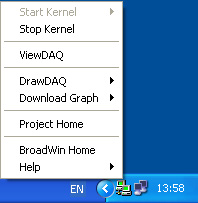
Figure 6.8 Taskbar Menu on combined SCADA/Project Node
Displays Groups are another feature available to VIEW and ViewDAQ users. However, ViewDAQ users can create, modify and save new Display Groups (web browser clients can only View but not modify Display Groups). Display Groups provide a Windows Management tool. Display Groups enable operators and users to open multiple windows with a single pushbutton in pre-defined positions and with the desired graphic, trend or alarm display.