Let’s create a Constant Point Tag. As an example, this guide uses the LiveDemo. If someone has already created the tag, use a different name for your constant point tag.
1.
Select Const Point from
the navigation frame on the left under "Project/Node", figure 2.8. ![]()
2. A list of Constant Points appears in the main frame (figure 2.9a).
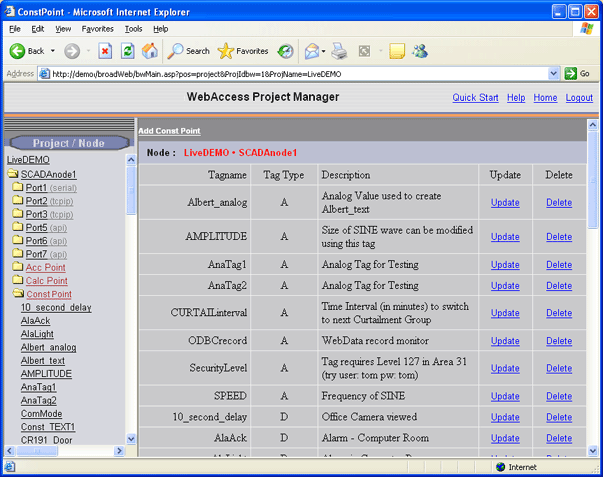
Figure 2.9a - Constant Point List
3.
Select Add Constant Point from the main frame.
![]()
4. The "Create New Tag (Constant)" Page appears (Figure 2.9b)
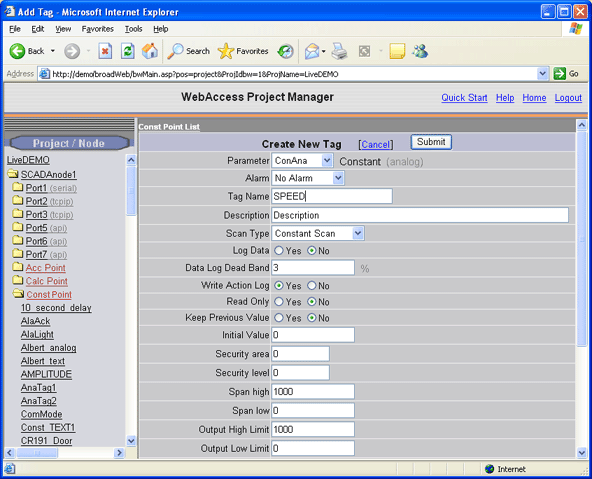
Figure 2.9b - CONSTANT Point configuration
5.
Type a Tag Name. ![]()
For example, type SPEED
6. Scroll down and change any other fields you desire.
7.
Press Submit button. ![]()
Congratulations! You just created a constant point Tag. You must download and restart the SCADA node for the point to become active.