
There are pre-built navigation systems in WebAccess including:
The "Right Click" popup menu in web-browser VIEW
Toolbars.
Goto in the Point Info Dialog Box.
Pushbuttons built into displays.
1. Right Click the mouse inside the WebAccess Browser window.
2. Navigation Popup Menu appears.

3. Drag the mouse down the Navigation Popup Menu to Goto. (See figure 4.7).
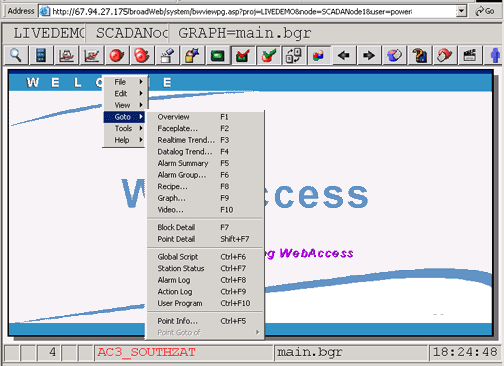
Figure 4.7 - "Right Click" Popup Menu - GOTO menu selected
On any display, you can "Right Click" the Mouse the get a Navigation Popup Menu.
Selecting GOTO also shows a list of all Standard Function Keys on the Keyboard (for example F5 will call up the alarm summary).