1.
Start Internet Explorer 6.0 or 7.0 ![]()
2.
Enter Address of a WebAccess Project Node in Address Bar or select
from "Favorites".
(For help, see Step 1).
3.
Login to the Configuration Manager ![]()
(bwconfig.asp). (For help, see Step 2 ).
4. Select a Project, for example LiveDEMO (see 2.2.1).
5. Select a Node; for example, select SCADAnode1.
6.
Right Click the Start
Draw ![]() link in the Project Configuration Manager.
(Figure A.1)
link in the Project Configuration Manager.
(Figure A.1)
7. Select Open in New Window from the menu (figure A.1).
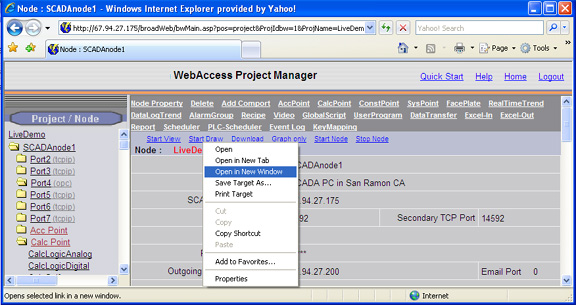
Figure A.1 - Right Click Start Draw
If you click on Start Draw, the Draw program will open in the lower right frame of the WebAccess Project Manager.
If you Right Click on Start Draw, a menu appears allowing you to open Draw in a new browser window, full screen (Open in a New Tab or Open in New Window) see figure A.1.
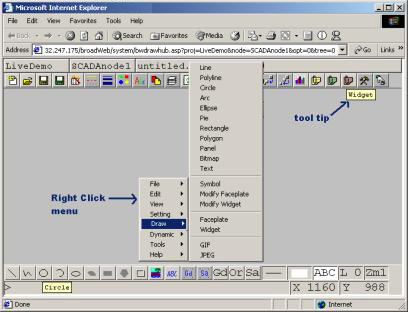
Figure A.2 - WebAccess DRAW - graphics builder