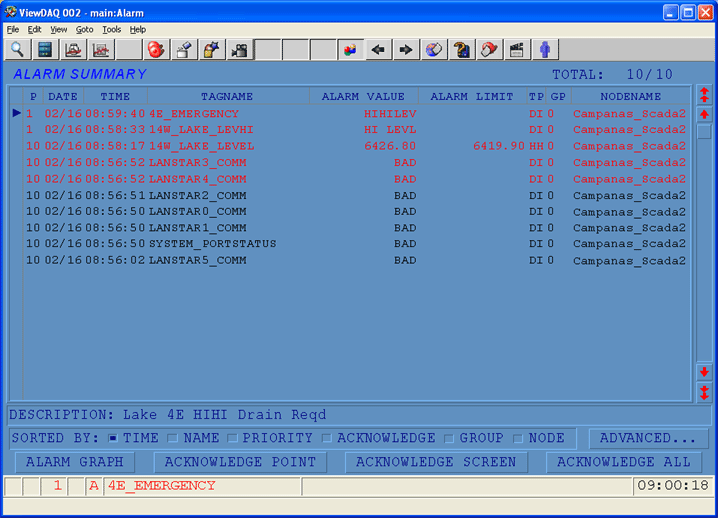
The Alarm Summary shows all current alarms and all unacknowledged alarms.
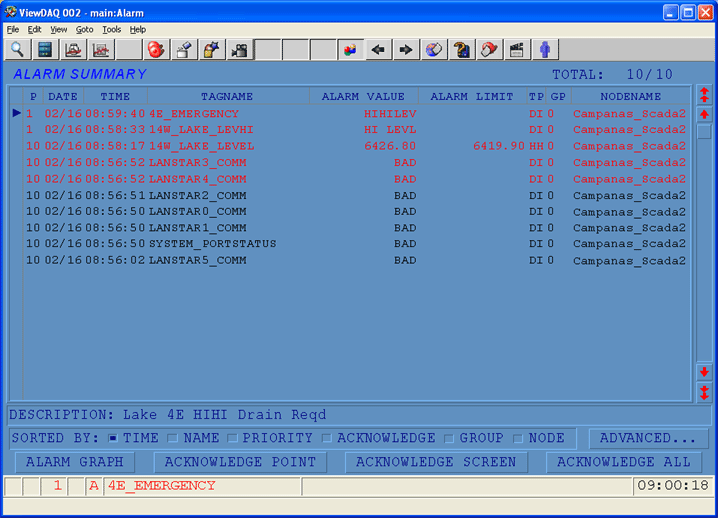
Figure 4.13 - Alarm Summary showing Unacknowledged in Red and Acknowledged Alarms in black.
There are three ways to View the Alarm Summary:
· Use the Navigation Popup Menu:
Right Click -> Goto -> Alarm Summary
OR
·
Select ![]() from toolbar ( see section
3.3 Toolbar)
from toolbar ( see section
3.3 Toolbar)
OR
· Press F5 on your keyboard