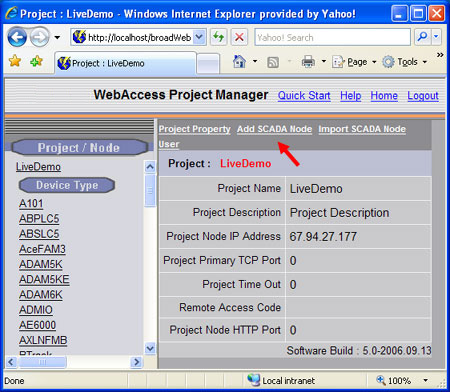
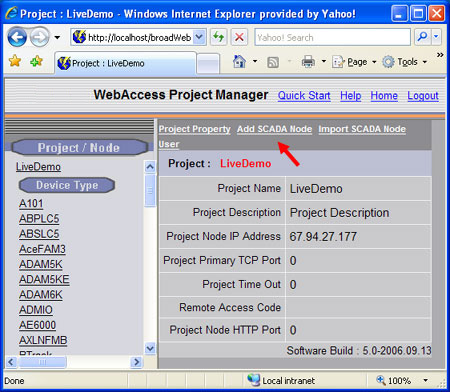
Figure B.2 - Project Property Page
1. Select Add SCADA Node from the main frame of the Project Property Page (Figure B.2).
2. Create New Node Page appears (Figure B.3)
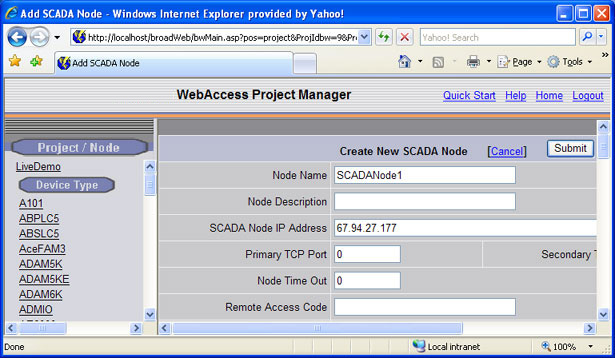
Figure B.3 - Create New Node
3.
Enter a Node Name (figure B.3) ![]()
This can be a new name that does not match the Microsoft name of the computer. This is the name that will appear in the List of nodes in Web Access. For Example: SCADAnode1.
4. Enter a Node Description.
5.
Enter IP Address of the SCADA Node ![]() . (Figure B.3)
. (Figure B.3)
This should be the IP address of the SCADA node: the PC connected to your PLC, DCS, DDC controller or other automation device. The default IP address that appears is of the WebAccess Project Node. You can accept this if you are just exploring. If there is only one Node in your system, the SCADA Node and the WebAccess Project Node are usually the same. There can be many SCADA nodes assigned to a project accessed through a single Project Node. The WebAccess SCADA node software must be installed on the SCADA node before you can download and start your project on that node (see About Addresses and the Installation Guide for more information).
That is the minimum required. The next steps are optional/
6. Enter a Primary and Secondary TCP Port Numbers if users will connect to SCADA node through a firewall. (See Appendix for more information on firewalls). (0 is the default ports 4592 and 14592)
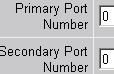
7. Enter a Node Timeout if network connections are slow (0 = default = 15 seconds).
8.
Enter Remote Access Code (figure B.3). ![]()
Leave Blank if none configured during installation of SCADA node
The Remote Access Code is set during Installation of the SCADA node software on the SCADA node. This code prevents unauthorized users from creating new projects or new nodes on your SCADA node. See Engineering Manual for more information.
9. Optionally, enter Backup SCADA Node information. This is for a redundant SCADA node to take over communications if the primary failed. SCADA node software most be installed on the backup. It must have a separate license and Hardkey.
10. Press Submit
button ![]() (figure B.3).
(figure B.3).
11. The Main Project Manager Page appears (figure B.4)
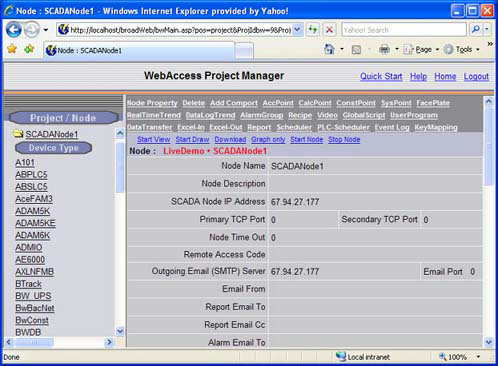
Figure B4 - Project Manger - BWMAIN.asp