1.
Select the Yellow Folder ![]() to the left of the
SCADAnode
to the left of the
SCADAnode ![]() or Select the hyperlink itself
(for example,
SCADAnode1).
or Select the hyperlink itself
(for example,
SCADAnode1).
2. The Node Properties Page Appears.
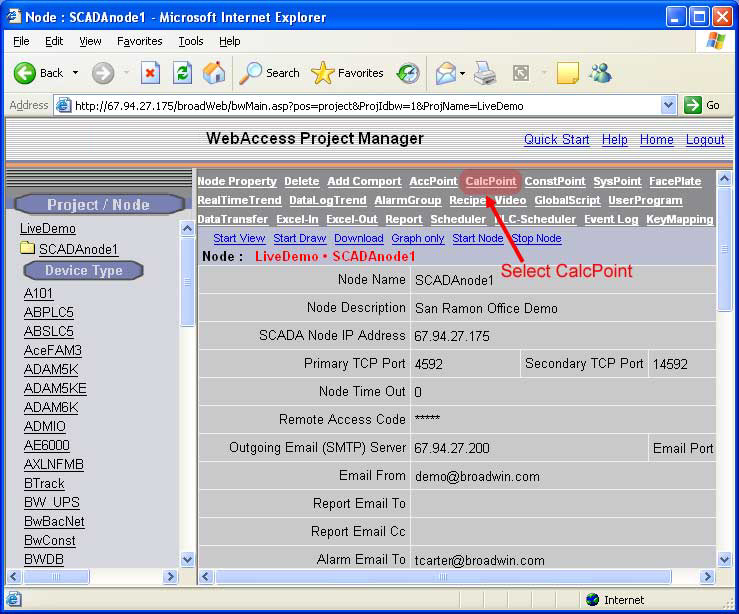
3. Select
CalcPoint ![]() from the Calculation Point List.
from the Calculation Point List.
5. Create New Tag (Calculation) Configuration appears (figure B.7)
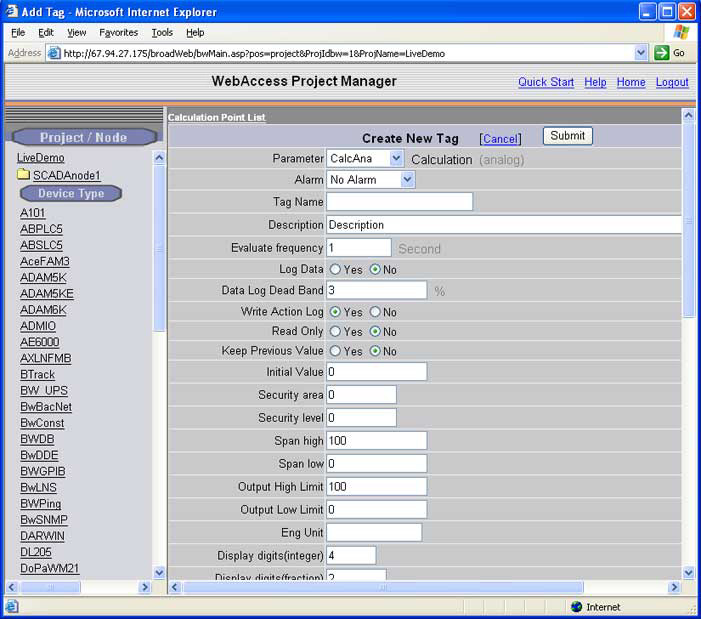
Figure B.7 - CALCULATION POINT configuration
6. Enter Tag Name.
For Example: Type SINE
7. Scroll down to Formula Field.
8.
Enter Calculation Formula ![]()
For example, type: SIN(A*0.00175)
9. Scroll to A Input Field
10. Enter Tag
Name of A Input ![]()
For Example, type: TIMER
11. Scroll down
12. Press Submit
Button ![]() .
.