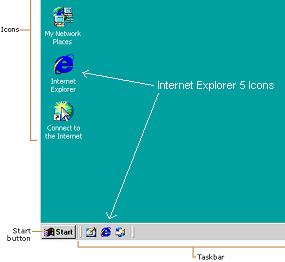
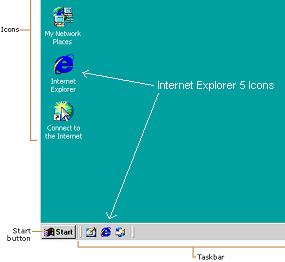
Figure 1.1 Windows 2000 Desktop shows Internet Explorer Icons, Taskbar and Start Button.
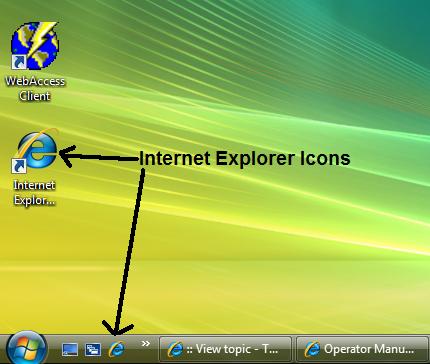
Figure 1.1a - Vista Desktop shows Internet Explorer Icons
There are three common ways to start Internet Explorer.
|
Taskbar Icon |
1. Move cursor over Icon 2. Click once with the Mouse |
|
Desktop Icon |
1. Move cursor over Icon 2. Double Click with the Mouse |
|
|
Start -> Programs -> Internet Explorer |
The above Short hand notation is the equivalent to:
1. Move Cursor over "Start". Click once with mouse.
2. Move Cursor over "Programs".
3. Move Cursor over "Internet Explorer". Click once with mouse