
1. Single Click any "pick-able" point on a graphic (the tag named SPEED is already selected if you are following this step by step).
2. Right Click the mouse inside the WebAccess Browser window.
3.
The Navigation Popup Menu appears. 
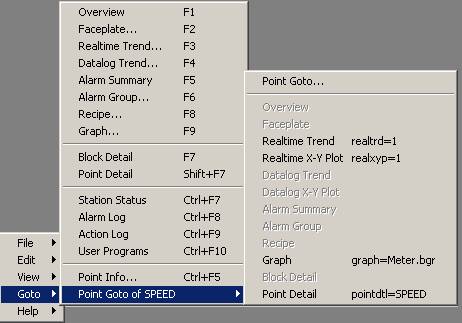
Figure 4.13 - "Point Goto" Popup Menu - shows all displays of selected point SPEED
4. Drag the mouse to GOTO.
5. Drag the mouse to Point Goto. (Figure 4.13)
The "Point Goto" Popup Menu shows all the displays using the selected point.
For example, Figure 4.12 above shows displays that use the tag named SPEED from the Live Demo. SPEED shows up on:
· The a Real Time Trend (trend # 1),
· An X-Y Plot (Plot #1),
· A Graphic named Meter (Meter.bgr),
· And a Point Detail Display.