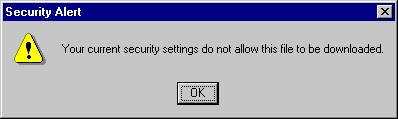
When attempting to connect to WebAccess SCADA node using VIEW, the error message is: Your Current Security Settings Do Not Allow This File To Be Downloaded
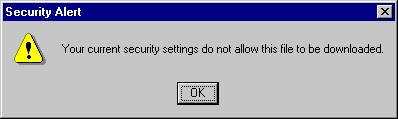
Cause
The security setting in your browser may be set to "High".
Resolution
To change the security setting in Internet Explorer 6.0:
1. In the browser's Tools menu, select Internet Options.
2. In the Internet Options dialog box, click the Security tab.
3. In the "Select a Web content zone..." control, click the Internet icon.
4. In the "Security level for this zone" area, move the slider to Medium.
5. Click OK.