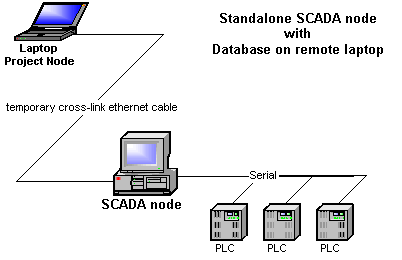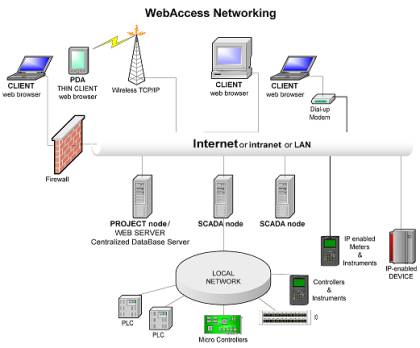
WebAccess is a fully web-based HMI and SCADA software package for industrial automation.
Using a standard Web-Browser, users can view and control automation equipment used in manufacturing facilities, industrial process plants and building automation systems. Additionally, all configuration and deployment can be performed through a standard web browser including IO configuration, graphics building, downloading, starting and stopping nodes remotely.
WebAccess Client is available for desktop computers and laptops running Windows 2000, XP, Vista, Server 2003 and Server 2008. A thin client interface is available for Windows CE and Windows Mobile 5.0 and Apple iPhone.
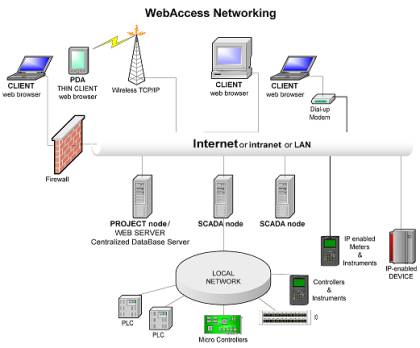
You also need a network connection. A dial-up modem will work fine. So will your company LAN or intranet if it allows a connection to a WebAccess SCADA node. Of course, the Internet gives you the flexibility to connect to any WebAccess SCADA node in the world, if you know its address and passwords. If you have an Internet connection you can connect to our Live Demo. http://demo.broadwin.com/
Otherwise, use this guide to connect to the WebAccess node installed at your facility.
Standard Web Browser
Internet Explorer 6.0, 7.0, or later is required to view real-time data through animated graphics and to build graphics (i.e. View and Draw). Internet Explorer 6.0 or 7.0 is recommended. IE 6 and 7 support all features of WebAccess including remote project configuration and deployment. IE 6 can be installed from the WebAccess Installation CD or the Internet. (See appendix, Where to download Internet Explorer 6?).
The WebAccess Project Manager (i.e. database configuration) can be used with just a web browser: No software plug-in is required, No software installation on you PC.
If using IE 5.5 or older browser, you not be allowed to save to the database (because earlier versions do not execute the java script correctly). The older browsers may not display all data.
WebAccess VIEW (Full Animation graphics) and DRAW (the graphics builder) require that you download an install a Plug-in (actually an ActiveX control).
You can view snapshots of graphics, without downloading the Plug-in by using our Thin Client. If you are connecting with a PDA, you will automatically be redirected to the thin client address. The Thin Client interface for the demo is at http://demo.broadwin.com/broadweb/hd1/m.asp
You can use Navigator 6.1 to try-out or evaluate WebAccess, but we recommend you not use it for an actual project. If using Netscape, you will have to download the client from the "Download Plug-in Here" link on the Welcome Page on the WebAccess project node. You will not find the WebAccess Plug-in at the official Netscape site.
WebAccess Client
The WebAccess Client is a "plug-in" that runs in conjunction with your Web Browser. The WebAccess Client enables your browser to act like a Human Machine Interface (HMI) that provides display of real time data with animated graphics, trends, alarms and reports. The WebAccess Client Plug-in is not needed for configuration. The WebAccess Client is needed to view real-time data (VIEW) and to build graphics using the graphics builder (DRAW). If you try a WebAccess feature that requires the Client plug-in, WebAccess will prompt you and download the software to your PC.
The WebAccess Client communicates to a SCADA node via a TCP/IP connection (internet or intranet).
SCADA Node
The SCADA node is a remote PC that physically connects and communicates with automation equipment. The WebAccess SCADA Node software provides Supervisory Control and Data Acquisition (SCADA) functionsincluding:
· Communication Drivers (i.e. Modbus, OPC, and others) for Programmable Logic controllers (PLC), IO, Process Controllers, Automation Devices, Distributed Control Systems (DCS) and Direct Digital Control systems (DDC).
· Data Logging of real-time data for reports and trends.
· Alarming and Alarm Logging
· Security and Event Logging
The SCADA node does not need any Web Server software; for security, WebAccess handles communications between the Client and the SCADA Node through TCP/IP over two TCP ports. The SCADA node must be Windows 2000, Windows XP Professional, Server 2003, Vista Businesss, Vista Ultimate or Server 2008. There must be a TCP/IP service installed even if no network is used. There can be many SCADA nodes in a project accessed through a single WebAccess Project Node. For a single node project, the SCADA and the Project Node are often the same.
For a Standalone system (i.e. no network, no remote clients) a TCP/IP service is still required. It is recommended to install the LoopBack TCP/IP test service during Windows installation.
ViewDAQ
A local VIEW program called ViewDAQ is provided to enable operators to use the system in a stand-alone mode. ViewDAQ is available on the SCADA node only.
Display Groups
ViewDAQ also provide Display Groups allowing operators to save pre-arranged windows and call them at a later time with the pre-specified display showing. An example of display groups is to open ViewDAQ 4 times, resize the windows as desired, one with and Alarm Summary, second with the main display and two small Faceplates. Saving this as a display group allows all four windows to be reopened with a single button click in the sizes and positions saved.
A Redundant SCADA node consists of primary and backup SCADA nodes, each with SCADA node software, license control file and Hardkey installed. The Project Manager will download an identical run-time database to both primary and backup SCADA nodes (assuming both are on-line). The Primary and backup will communicate with each other when the kernel is started, but only one will communicate to automation hardware. If the Primary fails, the Backup will begin communications to the automation devices. The Web Browser clients will be redirected to the backup if the primary node fails. The redundant SCADA node requires the purchase of two SCADA node licenses.
Project Node
The Project Node is a centralized database for all your SCADA nodes. A copy of all graphics and databases are stored on the Project Node and downloaded to the SCADA nodes. The Project Node provides the Project Manager functions for building IO Databases, Alarms and Graphics. No plug-in is required to connect to the Project Node or Configuration Manager for database functions. The Client plug-in is required to use the graphics DRAW software. Usually, the Project Node is the same computer as the SCADA Node, but you can make them separate nodes on separate computers. The Project node must be Windows 2000 Professional or Server, Windows XP Professional, Server 2008, Vista Business or Ultimate or Server 2008.
The Project Node is also a Web Server and provides the initial connection between the Client and the SCADA node. The project Node runs Microsoft's Internet Information Server (IIS) and is a Web Server. The WWW Service (web Server) must be installed. WebAccess supports Anonymous Access, Authenticated Access (Integrated Windows authentication), Secure Communications including Certificates, Secure Sockets, Virtual Private Networks (VPN) and secure intranets.
If installed both Project Node and SCADA Node software on your PC or Laptop, you can use this QuickStart Guide to Build a project (there is a similar Guide in the Installation Manual).
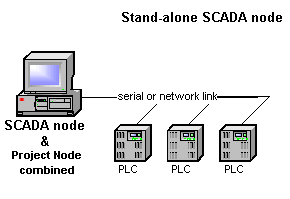
For a complete description of Standalone and Network Architectures, please see the Installation Guide on the WebAccess CD or visit the Internet version of the Installation Guide at: http://www.broadwin.com/Manual/InstallGuide/InstallGuide.htm