To improve Proficy Portal performance and scalability, you can change the amount of memory available for use by the Java Virtual Machine (VM). To do this, you must access the Java Plug-in Control Panel.
Access the Java Plug-in Control Panel (choose Start | Settings Control Panel and double-click Java Plug-in.
Click the Advanced tab.
To set the maximum and minimum heap size to 256MB, add the following to the Java Runtime Parameters box:
-Xmx256m -Xmx256m
Your window should look similar to the following:
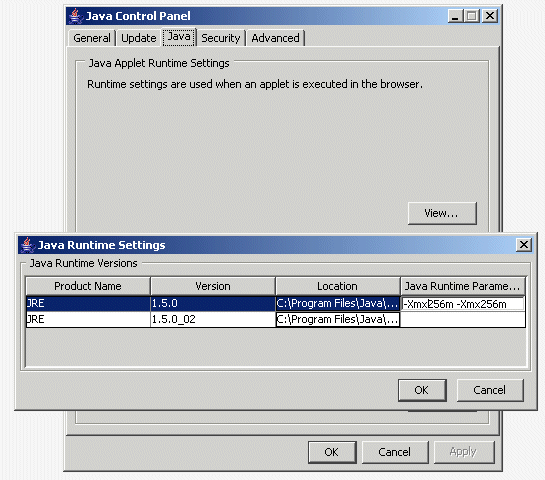
Click the Apply button.
Exit the Java Plug-in Control Panel.