GE Fanuc's Proficy Portal is a web-aware server application that relies on the Microsoft Internet Information Services (IIS) web server, the Java Plug-in runtime environment, and the Microsoft Internet Explorer web browser, as the following figure shows:
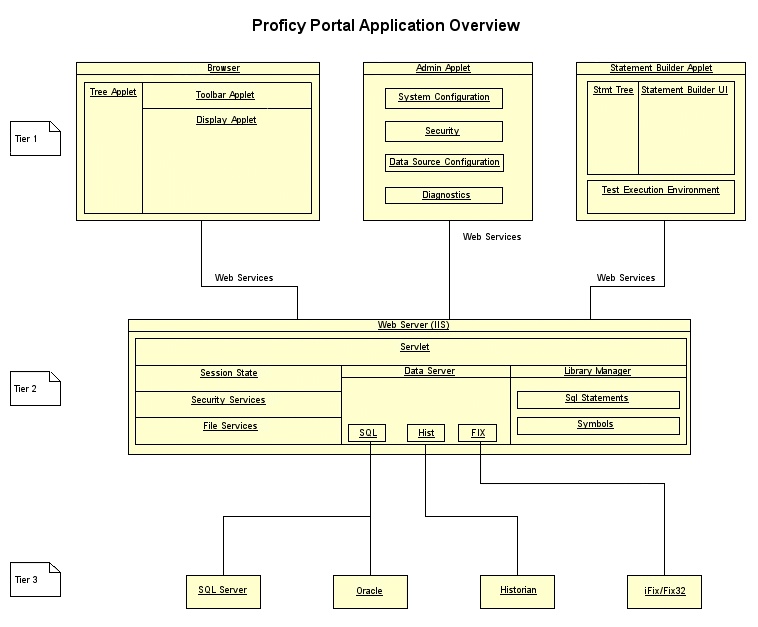
Proficy Portal supports a growing inventory of data connectors and can communicate with SQL databases, Historian servers, iFIX SCADA servers, OPC servers, and OSI PI archives. You can also use Historian clients as Proficy Portal clients.
Regardless of the configuration, the Proficy Portal server resides on the web server and communicates with one or more remote servers to retrieve information and pass data to Proficy Portal clients for display. Communication between the Proficy Portal server and remote computers is provided by installing and configuring connectors. Each connector provides communication to one type of device. For example, the iHistorian connector provides communication with Historian servers and the SQL connector provides communication to SQL relational databases.
All Proficy Portal clients communicate with an Proficy Portal server using a web browser. Since Proficy Portal is a Java application, Proficy Portal clients need the Sun Java Plug-in installed so that Proficy Portal can run in the web browser.
To simplify the setup and configuration of the Proficy Portal client, the first time the browser communicates with the web server, the server examines the computer's configuration to determine if the Java Plug-in applet is installed. If it is not installed, the server automatically installs it. After the applet is installed and running, the browser can load Proficy Portal analysis displays.
The first tier of the Proficy Portal architecture consists of three web applications: the Proficy Portal client (main browser), Administration application, and the Statement Builder. The Proficy Portal client (commonly referred to as Proficy Portal) is the main application where displays can be created and used. The Administration application is used by system administrators to manage security, data sources, and to perform diagnostics. The Statement Builder provides an easy way to create SQL statements for connecting to SQL databases.
The second tier of the Proficy Portal architecture is the Web Server (IIS) layer. The servlet performs the following functions:
Handles session state and licensing issues, as well as all security checking and security mapping.
Is responsible for removing client requests.
Provides file services (folder creation, save, load, and so forth).
Provides system diagnostics.
All communications between the servlet and the client applications are Web Services (e.g., XML).
The Library Manager (also part of the Web Server layer) performs the following functions:
Stores named objects as XML in an organized manner.
Retrieves the XML and re-instantiates the named object.
Generic capability (i.e., it can store any kind of data).
Stores data for symbols, configuration, and global animation tables.
The Data Server (also part of the Web Server layer) performs the following functions:
Communicates between the connectors and the rest of the system.
Supports local data item caching (browse data).
Supports large datasets (cursors).
Maps logical node names for connectors.
Routes client requests to the correct connector.
Maps specific connector errors into a client error category.
The third tier consists of data connectors. Connectors are configured in both the Administration application and the Proficy Portal client (via the Data Source Browser). For information on the types of connectors available with Proficy Portal, see Proficy Real-Time Information Portal Connectors.