The reshape function can be used with the following shape objects: Line, Polyline, Polygon, Arc, Chord, and Pie.
Select the object you want to reshape.
Right-click the shape and select Reshape.
The object's handles change to plus signs, as shown in the following example.

Move the mouse cursor over one of the plus signs. The cursor changes to a crosshair (as shown).
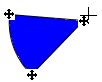
Click and drag any or all of the plus signs to reshape the object.
When you finish reshaping the object, click the mouse in an unused portion of the screen.