A relational database consists of tables, views, and stored procedures. Tables and views have rows of similarly formatted information. The rows contain columns that describe the information within the rows.
For example, a database table could contain customer information, where each row represents a customer, and each column represents a piece of information about that customer. The column headings could include name, street address, city, state, and zip code. Similarly, the table could have alarm records with values, batch information, or electronic batch records.
In the SQL Statement Builder, each connection to a particular database may contain multiple schemas. A schema is a set of tables, views, and stored procedures available through that database connection. Before you can access data with an SQL statement you need to create a schema so that the Statement Builder knows which database to retrieve data from.
As you create a schema, you select the tables, views, and stored procedures you want to access. After you make your selections and save the schema, the Statement Builder lists the schema in the tree on the Schemas tab, allowing you to drag a table or view into the canvas. When this is done, you see a graphical rendition of the table, view, or stored procedure with the object's name as the heading, and the column names as the items within the container, as shown in the following figure.
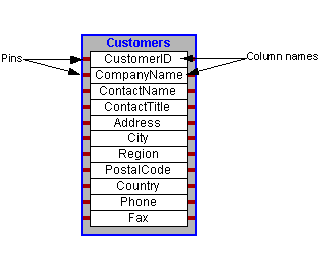
For information about creating a schema, see the Creating Schemas section.