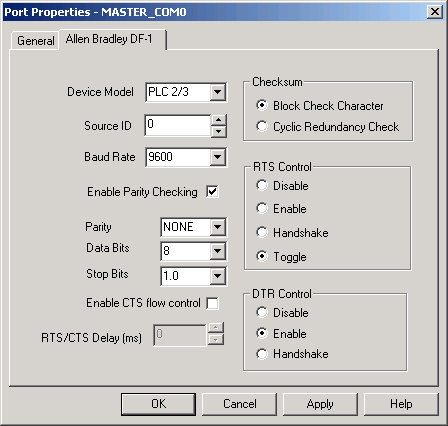
Use the Allen Bradley DF-1 tab of the Port Properties dialog box to enter Allen Bradley DF-1 protocol information for the port. You can also define these settings using the independent test utility.
|
Device Model |
Selected model fills in default values for the Allen Bradley DF-1. Models include:
|
|
Source ID |
Enter the station number of the DF-1 device. |
|
Port Number |
Select the COM port connected to the device. |
|
Baud rate |
Enter the baud rate for communications. Click the drop-down list to the right of the input field and select a rate from the list. |
|
Enable Parity Checking |
Select to enable parity checking and activate the Parity fields below. |
|
Parity |
Select the parity to be used for communications. |
|
Data Bits |
Select the number of data bits. |
|
Stop Bits |
Select the number of stop bits. |
|
Enable CTS flow control |
Select to enable Clear to Send flow control and activate the RTS/CTS Delay field. |
|
RTS/CTS Delay (ms) |
Enter the delay desired between RTS and CTS. |
|
Select the Checksum method to use. Your selection must match the PLC. |
|
|
RTS Control |
Select the RTS Control option to use. The default is Toggle. |
|
DTR Control |
Select the DTR Control option to use. The default is Enable |
These settings will override those from the independent test utility .
|
Step 2.1. Configure Allen-Bradley Df-1 ports. |