When you need to enter a point in any of the CimEdit Expression or Value fields, you can use the CIMPLICITY point browser to select an Advanced Viewer point.
Select a field that allows a point as a value.
Use any of CimEdit's methods to open a Point Browser.
Example
Browse Point ID can be selected on a Popup menu to the right of an Expression field.
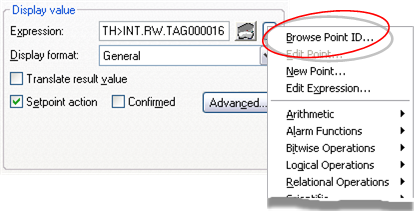
A Select a Point browser opens. You can select points from the OPC Server or any available CIMPLICITY projects.

|
Option 2.2. Create one or more CimEdit/CimView screens. |