The CimEdit screen includes some variables to facilitate configuration when the same item ID needs to be available for more than one entry.
The Variables tab in the Properties - Screen dialog box lists the following variables whose values are supplied by Advanced Viewer points.
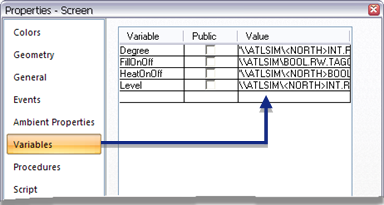
|
Variable |
Value |
|
Degree |
'\\ATLSIM\<NORTH>INT.RW.TAG000006' |
|
FillOnOff |
\\ATLSIM\<NORTH>BOOL.RW.TAG000001 |
|
HeatOnOff |
\\ATLSIM\<NORTH>BOOL.RW.TAG000010 |
|
Level |
\\ATLSIM\<NORTH>INT.RW.TAG000002 |
![]() Note: The variable Degree will be used in a
color animation expression. Therefore the value is entered in
single quotes.
Note: The variable Degree will be used in a
color animation expression. Therefore the value is entered in
single quotes.
|
Option 2.2. Create one or more CimEdit/CimView screens. |