Text on the screen displays tag values for tags that can be set at the Viewer.
The Text tab is selected in the Point Properties - Object dialog box for each value.
|
Text configuration example. |
|
|
Text runtime example. |
Text Configuration Example
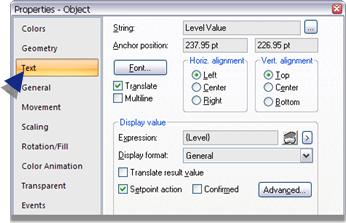
The following values are entered in the String field.
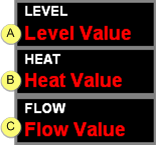
|
A |
Level Value The Level Value text object uses the following configuration |
||
|
|
|
||
|
|
1 |
Expression |
The {Level} variable defined at the screen level is used. |
|
|
2 |
Setpoint action |
Checked to enable set points. |
|
B |
Heat Value The Heat Value text object uses the following configuration. |
||
|
|
|
||
|
|
1 |
Expression |
The item ID for the tag that reports the heat for the north section is used. \\ATLSIM\<NORTH>INT.RW.TAG000006 |
|
|
2 |
Setpoint action |
Checked to enable set points. |
|
C |
Flow Value The Flow Value uses the item ID for the tag that reports the flow rate and allows a setpoint. |
||
Text Runtime Example
During runtime:
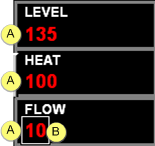
|
A |
The text objects display the Advanced Viewer point values. |
|
B |
The values can be set. |
|
Option 2.2. Create one or more CimEdit/CimView screens. |