The CimEdit screen has two text buttons. Both buttons are configured with a Mouse Up event with a Toggle set point procedure.
|
Text button configuration example. |
|
|
Text button runtime example. |
Text Button Configuration Example
The buttons are as follows.

|
Operators can start and stop the water flow into the reservoir. |
|
|
Operators can turn heat on and off. |
The FILL Toggle setpoint procedure requires a value in the Point ID field.
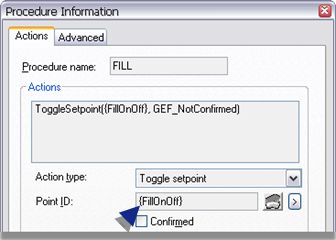
|
Field |
Value |
|
Point ID |
(FillOnOff} (One of the variables that was defined at the screen level) |
The HEAT Toggle setpoint procedure requires a value in the Point ID field.
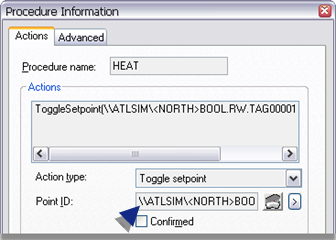
|
Field |
Value |
|
Point ID |
\\ATLSIM\<NORTH>BOOL.RW.TAG000010 A BOOLEAN group item ID |
Text Button Runtime Example
During runtime, the text buttons turn the fill and heat:
Off
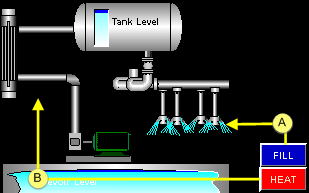
|
A |
The FILL button toggles the water valve closed. |
|
B |
The HEAT button toggles the heat off. |
On
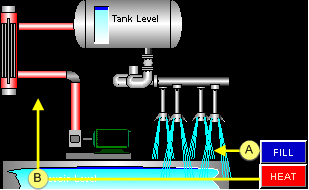
|
A |
The FILL button toggles the water valve open. |
|
B |
The HEAT button toggles the heat on. |
|
Option 2.2. Create one or more CimEdit/CimView screens. |