Important: The Advanced Viewer currently only supports CimEdit scripts; it does not support EMRP scripts.
The Advanced Viewer Overview screen uses an OnMouseUp event and script to display message boxes that report temperature, level and flow values from the WEST area.
|
Script configuration example. |
|
|
Script runtime example. |
Script Configuration Example
![]()
The script for this example gets point values from item ID's in the ATLSIM Server's WEST group.
The item ID's are as follows.
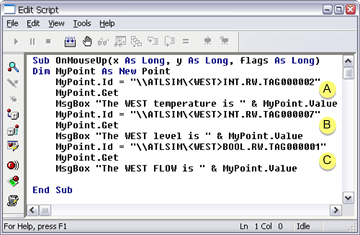
|
A |
\\ATLSIM\<WEST>INT.RW.TAG000002 Where \\ATLSIM is the project <WEST> is the group INT>RW.TAG000002 is the tag ID. |
|
B |
\\ATLSIM\<WEST>INT.RW.TAG000007 |
|
C |
\\ATLSIM\<WEST>BOOL.RW.TAG000001 |
Script Runtime Example
During runtime when an operator clicks the tank cutout Basic Script message boxes report the heat, level and flow values for the ATLSIM OPC Server's WEST group.

|
Option 2.2. Create one or more CimEdit/CimView screens. |