Enter the following information to create a new Alarm block group:
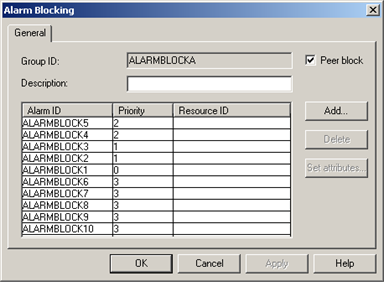
|
Field |
Description |
|
Group ID |
Enter a new, unique Alarm group name. The group name can be up to 32 characters long. |
|
Description |
Enter a description of the Alarm group. The description can be up to 40 characters long. |
|
Peer block |
The Blocking Mode and alarm priorities determine the alarm blocking hierarchy at run-time. |
|
Alarms |
Displays the current list of alarms in the Alarm block group; Alarm ID, Priority and Resource ID. Change an alarm on the list by directly editing its Alarm ID, Priority or Resource ID or by selecting the Alarm ID and clicking Set attributes . |
Note: You can resize the width of the Alarm ID, Priority and Resource ID fields to suit your needs.
Click one of the following:
|
Button |
Description |
|
Add |
Select an Alarm ID from the Browser dialog box. |
|
Delete |
Delete an alarm from the list. |
|
Open the Set Attributes dialog box for a selected alarm ID. |
|
|
OK |
Close the Alarm Blocking dialog box and save the configuration. |
|
Cancel |
Cancel the configuration done while the Alarm Blocking dialog box was open. |
|
Alarm blocking configuration. |