Start the (CimpDemo) project.
Open the CIMPLICITY Process Control window.
Do the following.
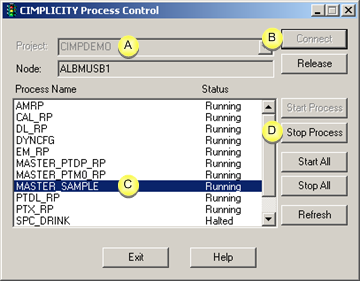
|
A |
Select the CIMPDEMO project in the Project drop-down list. |
|
B |
Click . |
|
C |
Select MASTER_SAMPLE. |
|
D |
Click . |
Close the process Control window.
Click Tools>Command prompt... on the Workbench menu bar.
Enter the following command in the Command Prompt window:
SET PRCNAM=SAMPLE
to set the PRCNAM environment variable.
![]() Note: The name you use here
must
match the name you entered in the New Alarm Log Printer dialog.
Note: The name you use here
must
match the name you entered in the New Alarm Log Printer dialog.
Run the sample program.
![]() To run the program in synchronous mode, type:
To run the program in synchronous mode, type:
AMIPSAMPLE
![]() To run the program in asynchronous mode, type:
To run the program in asynchronous mode, type:
AMIPSAMPLE ASYNC
|
Step 2. Run the Sample Program. |