The Layout tab of the Alarm Printer dialog box enables you to determine whether a header should be printed at the top of a page.
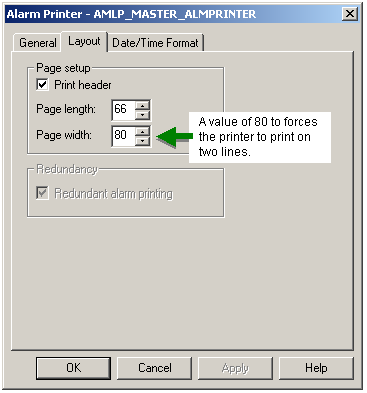
Specifications include:
|
Print Headers |
Check to print a header at the top of each page. If you have more than one alarm printer process sending messages to the same printer or file, uncheck this check box. When you uncheck the check box, the Page length field is disabled. |
|
Page Length
|
Enter the number of lines per page that can be printed. The number must be an integer between 1 and 999. |
|
Page Width |
Enter the number of characters that can be printed on a line. The number must be an integer between 80 and 157.
|
|
This field is enabled if your project has the Host Redundancy option.
|
|
Steps to configure alarm printers. |