Select a Custom<N> button to customize.
Example
![]()
Enter the following.
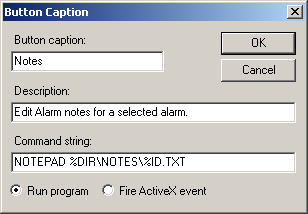
|
Field |
Enter |
|
Button caption |
Notes. |
|
Description |
Edit Alarm notes for a selected alarm. |
|
Command string |
NOTEPAD %DIR\NOTES\%ID.TXT |
Click .
Result: When a user clicks this button, a new Notepad will be executed for a file in the Notes sub-directory of the CIMPLICITY project directory. The Alarm ID of the selected alarm determines the filename.
|
Step 2.4. Create custom buttons. |