An alarm can be configured so the states it passes through can be kept or stacked.
If the number of states exceeds the maximum number configured for the alarm's stack, the oldest occurrences are eliminated.
![]() Note: The maximum stack number is
specified on the Alarm Options tab in the Point ID's Point
Properties dialog box.
Note: The maximum stack number is
specified on the Alarm Options tab in the Point ID's Point
Properties dialog box.
If an alarm has stacked occurrences, and the Stacked field is being displayed, a user will see an asterisk (*) in the Stacked field.
When an alarm is deleted, all occurrences of the stacked alarm are deleted.
Example
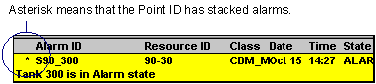
To view stacked alarm messages:
Click View Stack.
A Stacked Alarm Messages window opens displaying the date, time, state, message, and acknowledged state of each alarm.
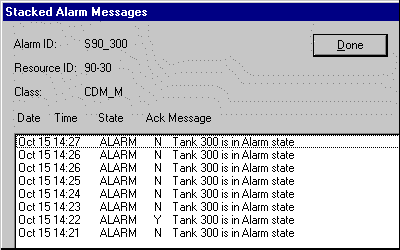
Click Done.
Result: The Stacked Alarm Messages window closes. The Alarm Viewer screen reappears.
|
Step 3. Work with the AMV Control/Stand-alone AMV Buttons |