Click Add Comment in the Alarm Comments dialog box.
An Add Comment dialog box opens.
Enter a comment.
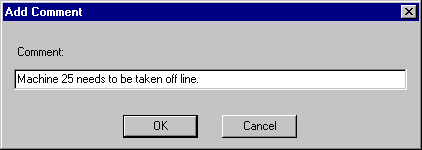
Click OK.
The comment appears at the top of the list of comments in the Alarm Comments dialog box.
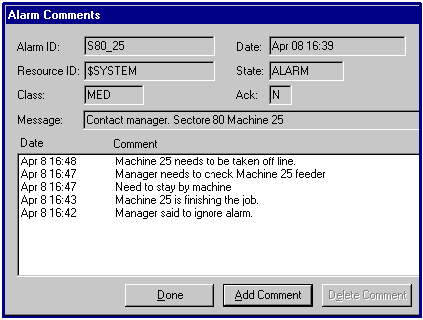
Click Done.
Result: A C appears next to the Alarm ID indicating that the alarm has comments.
|
Option 3.7. Comments button: View alarm comments. |