A comment is a line of text that can be entered by any user who can view the alarm.
Up to 20 comments can be associated with a current alarm.
If an alarm has comments, and the Comments field is being displayed, a user will see a C in the Comments field.
Example
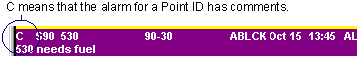
You can specify that comments will be available for viewing in the Project Properties dialog box. Comments can be:
![]() Available only while an Alarm ID
appears in the Alarm Viewer. When the Alarm ID has been reset,
deleted, or automatically removed, the comment ceases to exist,
or
Available only while an Alarm ID
appears in the Alarm Viewer. When the Alarm ID has been reset,
deleted, or automatically removed, the comment ceases to exist,
or
![]() Stored until 20 comments have been
listed for one Alarm ID, regardless of whether the alarm has been
acknowledged, reset, deleted, etc. When 20 comments have
accumulated, the first comment entered is deleted to make room for
the newest comment.
Stored until 20 comments have been
listed for one Alarm ID, regardless of whether the alarm has been
acknowledged, reset, deleted, etc. When 20 comments have
accumulated, the first comment entered is deleted to make room for
the newest comment.
Options for comments include:
|
View comments. |
|
|
Add comments. |
|
|
Store comments. |
|
|
Delete comments. |
|
Step 3. Work with the AMV Control/Stand-alone AMV Buttons |