Alarms can be temporarily stored in either of two ways:
![]() Only while an Alarm ID appears in
the Alarm Viewer.
Only while an Alarm ID appears in
the Alarm Viewer.
When the Alarm ID has been reset, deleted, or automatically removed, the comment ceases to exist.
![]() Until 20 comments have been listed
for one Alarm ID, regardless of whether the alarm has been
acknowledged, reset, deleted, etc.
Until 20 comments have been listed
for one Alarm ID, regardless of whether the alarm has been
acknowledged, reset, deleted, etc.
When 20 comments have accumulated, the first comment entered is deleted to make room for the newest comment.
Click Project>Properties on the Workbench menu bar.
The Project Properties dialog box opens.
Select the Settings tab.
Select Alarms.
Click Settings.
The Alarm Properties dialog box opens.
Check Store alarm comments to store up to 20 comments for an Alarm ID.
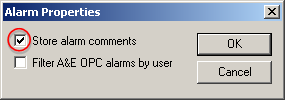
Click OK.
Update the project configuration.
Result: The next time the project starts comments will be stored according to your specifications.
|
Option 3.7. Comments button: View alarm comments. |