Check Dynamic in the Display box on the Button Layout tab.
The available buttons display in the Buttons box.
Note: The AMV Control has all buttons available for dynamic view; the AMV has Toggle and Setup only.
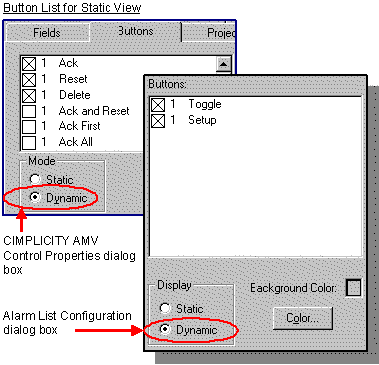
Check the buttons you want users to display.
Once you have selected the buttons for display in the alarm list, you can configure which button row the button will be placed in, where in the row it will be placed, and what caption will be displayed.
|
Step 2. Select the Button Display for the AMV Control or Stand-alone AMV. |